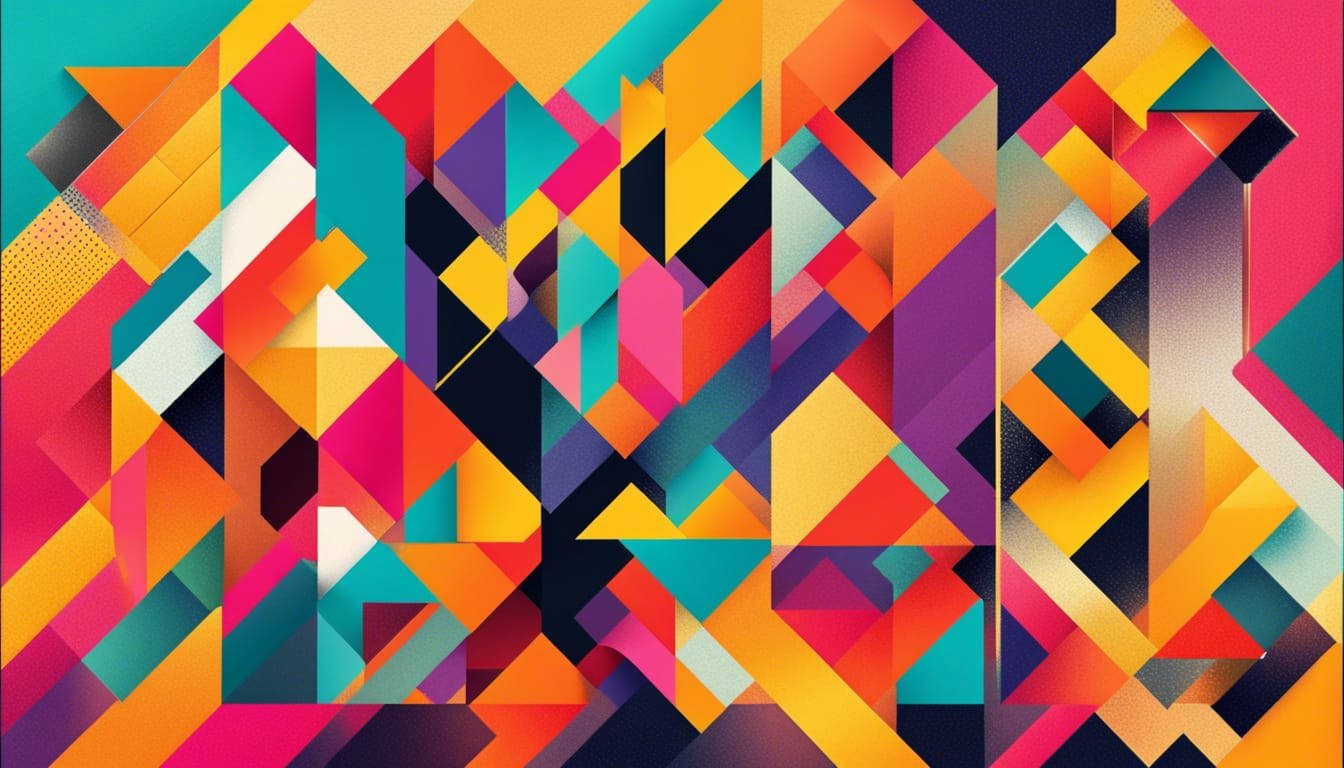TLDR:
- Attributes associate metadata with code elements.
- They can be applied to assemblies, types, methods, properties, and more.
- Reflection allows querying attributes at runtime.
- Attributes can have positional and named parameters.
- They can be applied to various targets like methods, return values, and parameters.
Understanding Attributes
Attributes are a method of associating metadata, or declarative information, with code. After an attribute is associated with a program entity, it can be queried at runtime using reflection. Some properties of attributes include:
- They add metadata to your program, which is information about the types defined in a program.
- Attributes can be applied to various program elements, from entire assemblies to smaller elements like classes and properties.
- They can accept arguments similarly to methods and properties.
- Reflection provides objects that describe assemblies, modules, and types, allowing dynamic interactions with them. If you’re using attributes in your code, reflection enables you to access them. Learn more about attributes and reflection here.
Using Attributes in Code
Attributes can be placed on almost any declaration. In C#, you specify an attribute by placing its name enclosed in square brackets above the declaration of the entity it applies to. For instance:
[Serializable]
public class SampleClass
{
// Objects of this type can be serialized.
}In the above example, the SerializableAttribute attribute is used to apply a specific characteristic to a class. By convention, all attribute names end with the word “Attribute” to distinguish them from other items in the .NET libraries. However, in code, you don’t need to specify the attribute suffix. For example, [DllImport] is equivalent to [DllImportAttribute].
Attribute Parameters
Many attributes have parameters, which can be positional, unnamed, or named. Positional parameters must be specified in a certain order and can’t be omitted. Named parameters are optional and can be specified in any order. For instance:
[DllImport("example.dll")]
[DllImport("example.dll", SetLastError=false, ExactSpelling=false)]The first parameter, the DLL name, is positional and always comes first; the others are named.
Attribute Targets
The target of an attribute is the entity to which the attribute applies. By default, an attribute applies to the element that follows it. However, you can explicitly identify whether an attribute is applied to a method, its parameter, or its return value. For example:
[method: ValidatedContract]
int Method2()
{
return 0;
} In the above example, the attribute is applied explicitly to the method. The list of possible target values includes assembly, module, field, event, method, param, property, return, and type.
Common Uses for Attributes
Attributes find their use in various scenarios in C#:
- Web Services: Marking methods using the WebMethod attribute to indicate that the method should be callable over the SOAP protocol.
- Interop with Native Code: Describing how to marshal method parameters when interoperating with native code using the MarshalAsAttribute.
- COM Properties: Describing the COM properties for classes, methods, and interfaces.
- Unmanaged Code: Calling unmanaged code using the DllImportAttribute class.
- Assembly Information: Describing your assembly in terms of title, version, description, or trademark.
- Serialization: Describing which members of a class to serialize for persistence.
- XML Serialization: Mapping between class members and XML nodes.
- Security: Describing the security requirements for methods and specifying characteristics used to enforce security.
Reflection Overview
Reflection is a powerful tool in C# that allows you to inspect the metadata of assemblies, modules, and types at runtime. It’s particularly useful when:
- Accessing attributes in your program’s metadata.
- Examining and instantiating types in an assembly.
- Building new types at runtime using classes in
System.Reflection.Emit. - Performing late binding or accessing methods on types created at runtime.
Reflection allows you to query attributes that are applied to the object in question.
Frequently Asked Questions (FAQs)
1. What are attributes in C#?
Attributes provide a method of associating metadata, or declarative information, with code elements such as assemblies, types, methods, properties, etc. Once an attribute is associated with a program entity, it can be queried at runtime using a technique called reflection. Attributes add metadata to your program, which is information about the types defined in a program. All .NET assemblies contain a specified set of metadata that describes the types and type members defined in the assembly.
2. How do you use attributes in your code?
Attributes can be placed on almost any declaration. In C#, you specify an attribute by placing its name enclosed in square brackets ([]) above the declaration of the entity it applies to. For instance:
[Serializable]
public class SampleClass
{
// Objects of this type can be serialized.
}By convention, all attribute names end with the word “Attribute” to distinguish them from other items in the .NET libraries. However, in code, you don’t need to specify the attribute suffix. For example, [DllImport] is equivalent to [DllImportAttribute].
3. What are attribute parameters and how are they used?
Attributes can have parameters, which can be positional, unnamed, or named. Positional parameters must be specified in a certain order and can’t be omitted. Named parameters are optional and can be specified in any order. For instance:
[DllImport("example.dll")]
[DllImport("example.dll", SetLastError=false, ExactSpelling=false)]The first parameter, the DLL name, is positional and always comes first; the others are named.
4. How can you specify the target of an attribute?
The target of an attribute is the entity that the attribute applies to. By default, an attribute applies to the element that follows it. However, you can also explicitly identify whether an attribute is applied to a method, its parameter, or its return value. For example:
[method: ValidatedContract]
int Method2()
{
return 0;
}In the above example, the attribute is applied explicitly to the method.
5. What are some common uses for attributes?
Attributes find their use in various scenarios in C#:
- Web Services: Marking methods using the
WebMethodattribute to indicate that the method should be callable over the SOAP protocol. - Interop with Native Code: Describing how to marshal method parameters when interoperating with native code using the
MarshalAsAttribute. - COM Properties: Describing the COM properties for classes, methods, and interfaces.
- Unmanaged Code: Calling unmanaged code using the
DllImportAttributeclass. - Assembly Information: Describing your assembly in terms of title, version, description, or trademark.
- Serialization: Describing which members of a class to serialize for persistence.
- XML Serialization: Mapping between class members and XML nodes.
- Security: Describing the security requirements for methods and specifying characteristics used to enforce security.
6. What is reflection and how is it related to attributes?
Reflection is a powerful tool in C# that allows you to inspect the metadata of assemblies, modules, and types at runtime. It’s particularly useful when accessing attributes in your program’s metadata, examining and instantiating types in an assembly, building new types at runtime, and performing late binding or accessing methods on types created at runtime.