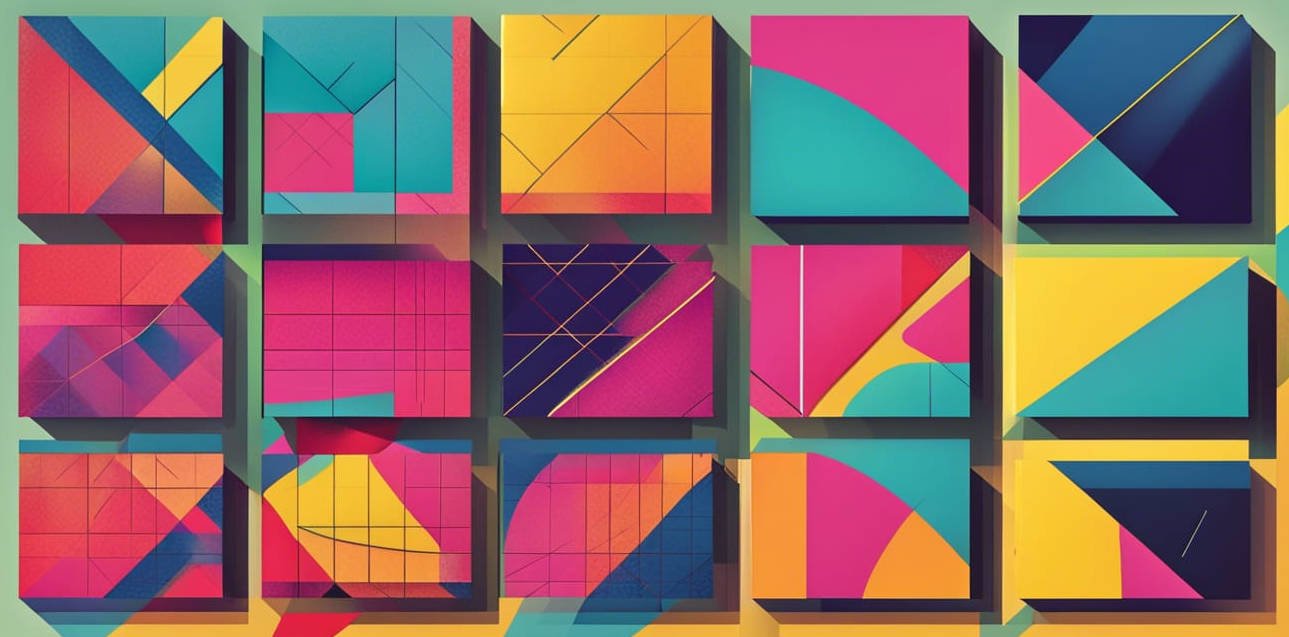Arrays are fundamental data structures in programming, allowing developers to store multiple values of the same type in a single variable. In C#, arrays are both versatile and easy to use. In this blog post, we’ll explore how to declare and create arrays in C#.
1. What is an Array?
An array is a collection of items stored at contiguous memory locations. The idea is to store multiple items of the same type together, making it easier to organize and access them. Each item in an array is called an element, and each position of an element in an array has a numerical index, which starts from 0.
2. Creating an Array in C#
Before you can create arrays in C#, you need to declare it. The syntax for this is:
dataType[] arrayName;Where dataType is the type of data the array will hold (like int, double, char, etc.), and arrayName is the name you want to give to the array.
For example, to declare an array of integers, you would write:
int[] numbers;However, this declaration doesn’t specify the size of the array or the values it holds. It’s just a reference to the array.
3. Initializing an Array in C#
There are several ways to initialize an array in C#:
3.1. Specifying Size Only
Once you’ve declared an array, you can initialize it by specifying its size:
numbers = new int[5];This creates an array of integers with a size of 5. By default, all elements in the array are initialized to the default value for the data type (0 for int).
3.2. Specifying Size and Initializing Elements
You can also initialize the array with specific values at the time of declaration:
int[] numbers = {1, 2, 3, 4, 5};This creates an array of integers and initializes it with the values 1 through 5.
3.3. Initializing Using the new Keyword
Another way to initialize an array with specific values is by using the new keyword:
int[] numbers = new int[] {1, 2, 3, 4, 5};This is essentially the same as the previous method, but it explicitly uses the new keyword.
4. Accessing Array Elements
Once you’ve declared and initialized an array, you can access its elements using their index:
int firstNumber = numbers[0]; // Accesses the first element
int thirdNumber = numbers[2]; // Accesses the third elementRemember, array indices start at 0, so the first element is at index 0, the second at index 1, and so on.
5. Modifying Array Elements
You can also modify the values of elements in the array using their index:
numbers[0] = 10; // Changes the first element to 10
numbers[3] = 40; // Changes the fourth element to 406. Multidimensional Arrays
C# also supports multidimensional arrays. These are arrays with more than one dimension. For example, a 2D array is like a matrix:
int[,] matrix = new int[3, 4]; // Declares a 2D array with 3 rows and 4 columnsYou can also initialize a 2D array with values:
int[,] matrix = { {1, 2, 3, 4}, {5, 6, 7, 8}, {9, 10, 11, 12} };Accessing and modifying elements in a multidimensional array is done using multiple indices:
// Accesses the element in the second row, third column
int value = matrix[1, 2];
// Modifies the element in the first row, first column
matrix[0, 0] = 100;
7. Conclusion
Arrays in C# are powerful and flexible data structures that allow you to store multiple values of the same type. Whether you’re working with single-dimensional or multidimensional arrays, C# offers a straightforward syntax for declaration, initialization, and manipulation.